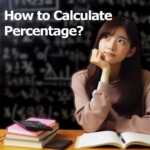Instagram reels are something that we indulge in once we start watching them. Sometimes, you may find an interesting reel that you want to download from Instagram. But, you may have always been troubled with how to download reels on Instagram.
You may want to share this video on other platforms or just want to keep it in your gallery to watch later. However, Instagram does not possess any feature to download reels directly. Do you also wish to download the videos that you saved in your Instagram account? if you want to, here’s how to download reels on Instagram.
How to Download Reels on Instagram?
Recently, Instagram added an option to download the reels directly from the app. However, it allows you to download reels from specific accounts. Instagram reminds you that you can not use the downloaded video for commercial purposes when you download it directly. This is how you can take a reel into your device gallery from Instagram.
- Go to the video you want to save in your phone memory.
- Tap on the Share icon in the right side panel on the video.
- Then, you’ll see the Download icon in the bottom panel, tap on it.
Your video will start downloading. You’ll find it in your device’s gallery storage.
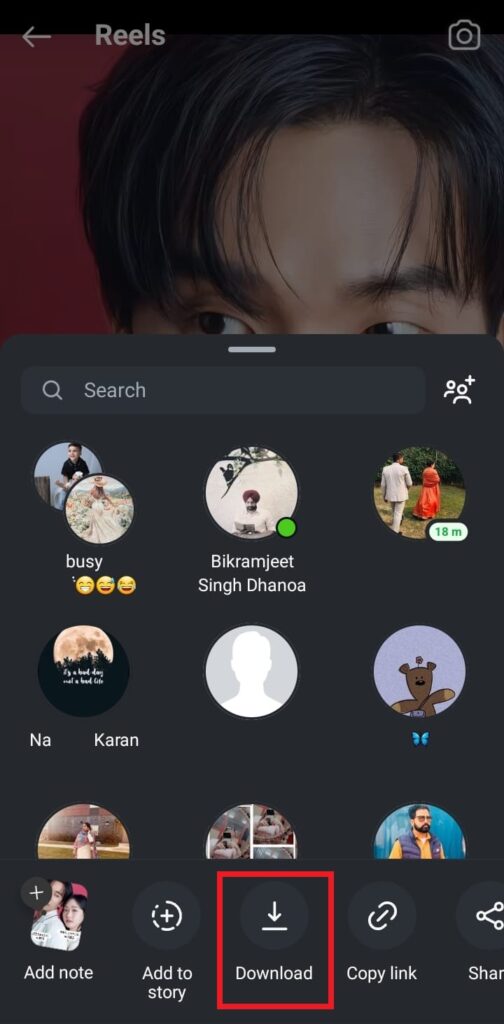
Download Reels Using Third-Party Applications
Since you can not fetch every video from Instagram, so, you need a third-party app to do so. Several online software and applications will help to take your favorite reel from Instagram now. Some of these online platforms are
InstaVideoSave.Net
It is an online software from where you can easily get your required Instagram video. Here’s how to download the reel on Instagram using InstaVideoSave.Net in simple steps:
- Go to the required reel on your Instagram application on your device.
- Click the Share button under the reel.
- Then, choose Copy Link from the options provided.
- Open a browser on your phone and navigate to InstaVideoSave.net.
- Paste the copied link in the box provided and click on Download.
- It will take a few seconds to fetch the video data and then press the Download option again.
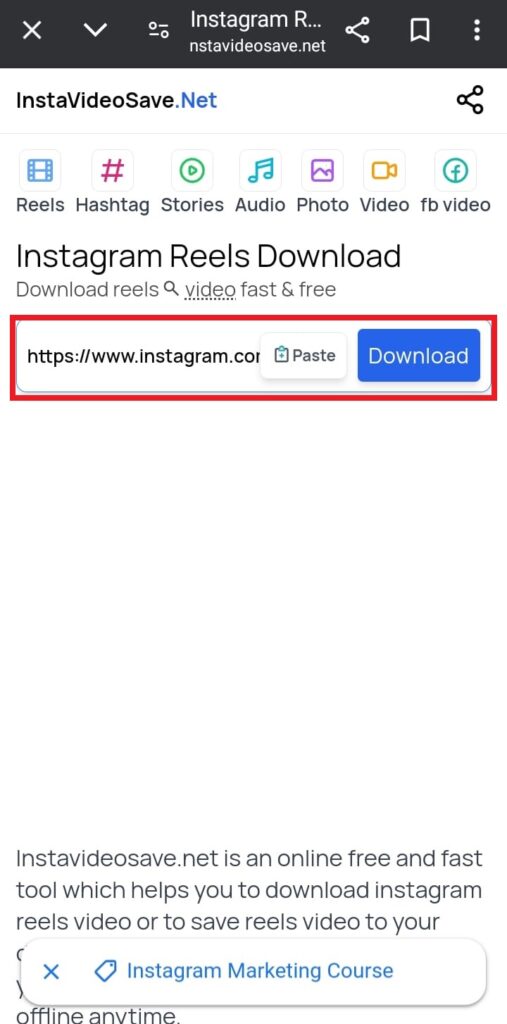
SSSInstagram
SSSInstagram is another online option that you can use to get videos from Instagram. This functions similarly to Instavideosave. You can also get the SSSInstagram app on your device and follow the same procedure to save the reel to your gallery. To download reels via SSSInstagram application follow the steps below:
- Copy the link to the reel from the Instagram app.
- Go to sssinstagram.com and paste the link in the box given at the top of the screen.
- Then, click on the Download button underneath. You’ll see your video’s thumbnail on the screen
- Again tap the Download option and your video will start downloading.
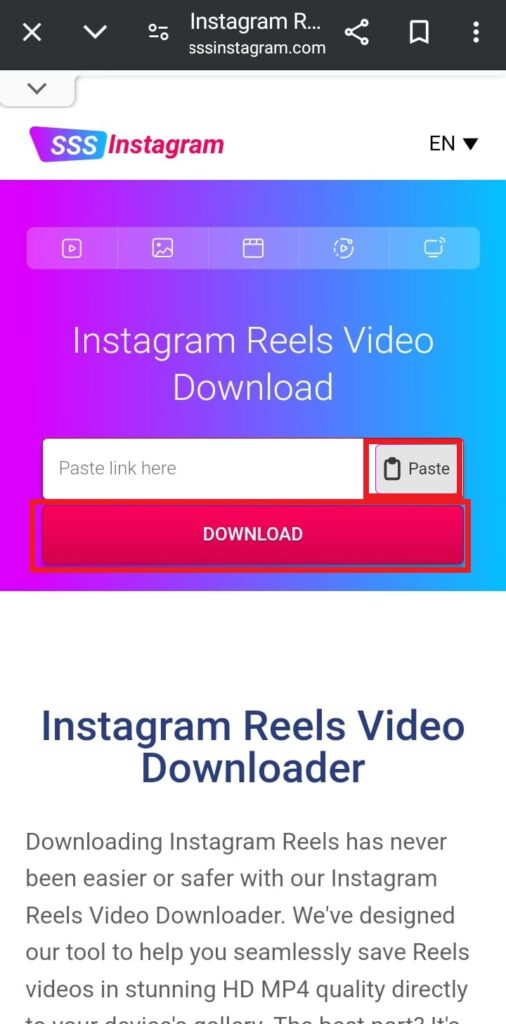
iGram
This is another option available to fetch an Instagram video. This application allows you to easily get the video by pasting the video link on the portal. The procedure is the same as the above two software. The only difference is that you have to navigate to igram.world. Then, paste your video link and press the Download option.
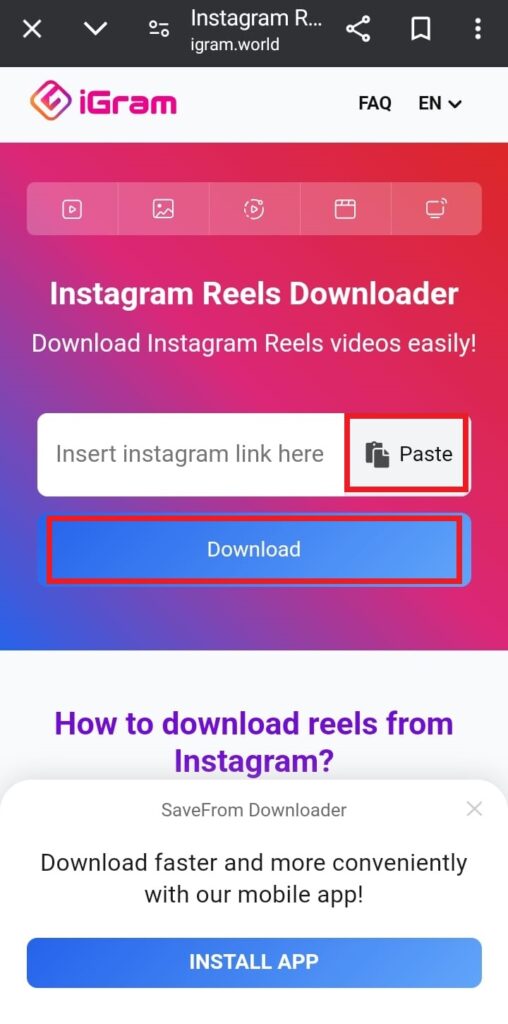
Other Options
Many other online websites provide you with an Instagram reel downloader. A few more are
Saveclip.app
FastDL
Indown.io
Also Read How to Calculate Percentage from 100 or Any Other Number?
This is all about how to download reels on Instagram. We hope you can fetch a reel conveniently using the above easy-to-follow methods. Also, you can easily save your favorite Instagram reels to your device or share them with others. However, remember to get permission from the original creator when downloading and sharing their work. Happy downloading on Instagram!